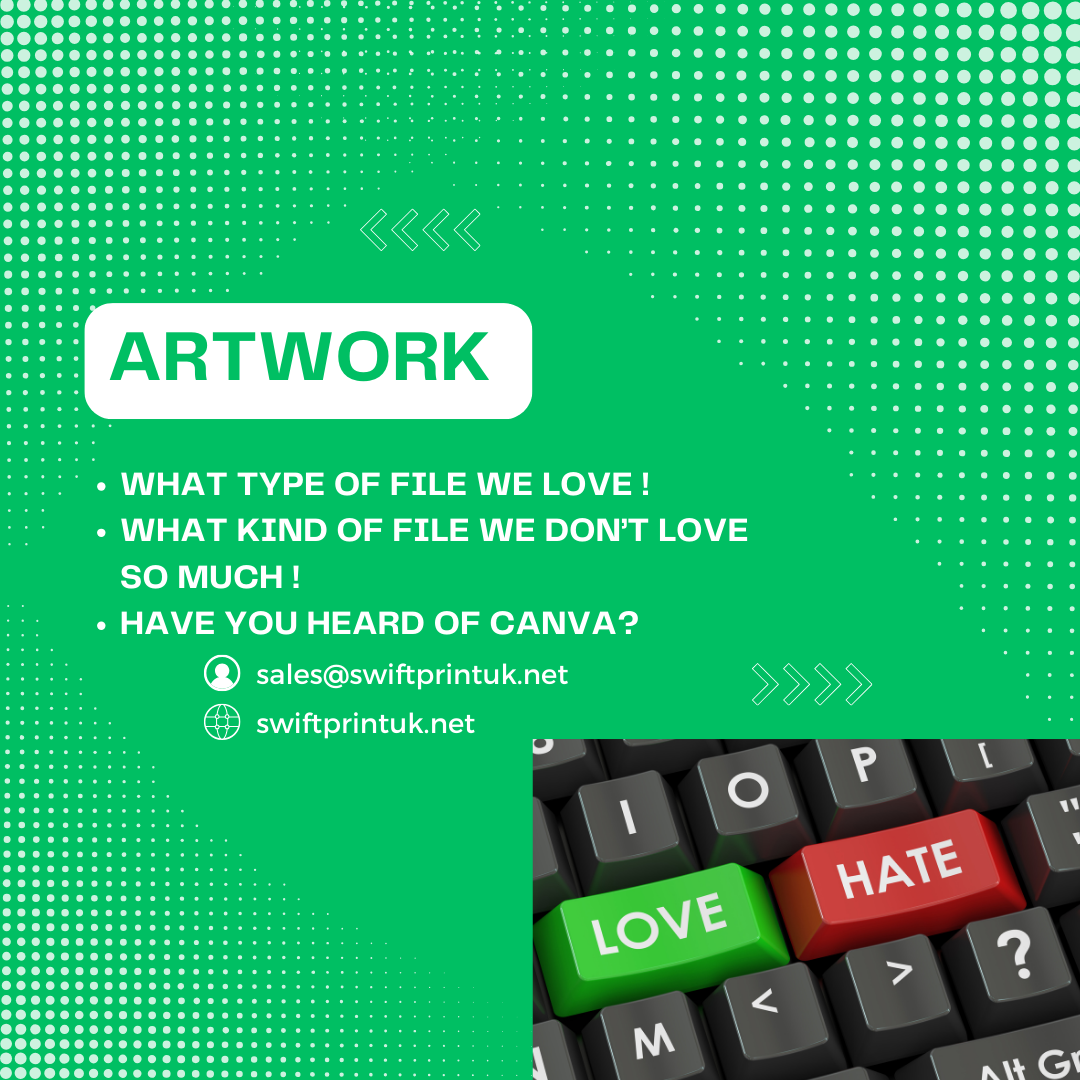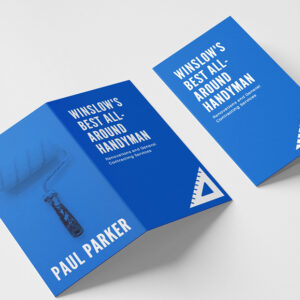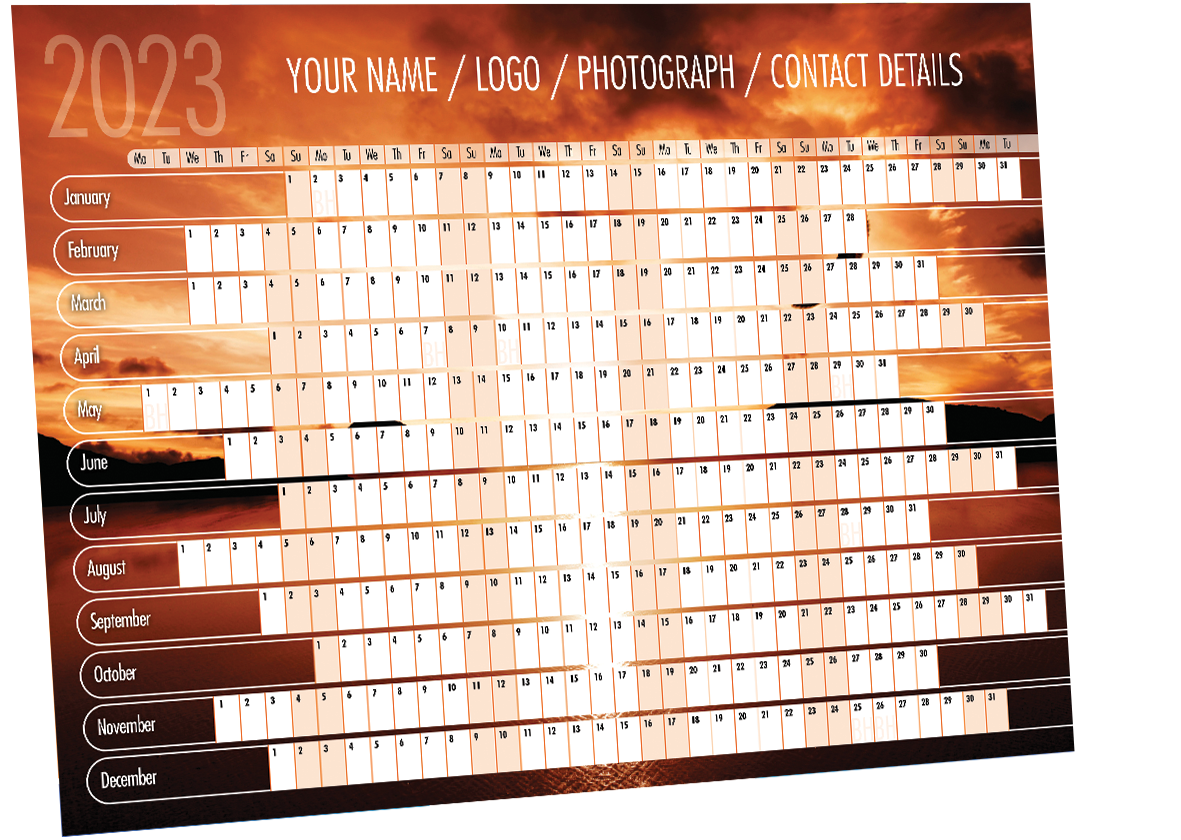Artwork: No nonsense guide by our very own Print Guru: Phil
We’re head-over-heels for PDFs! They make printing a breeze and keep our designs looking sharp.
Word files? Not so much. They’re like a wild card: one minute they’re fine, the next they’re causing chaos. And don’t even get us started on Powerpoint files! They’re like a bad ex who always resurfaces, causing headaches and endless editing.
Excel files? Well, they’re not exactly our besties, but we can usually work some magic on them.
Now, here’s a little secret: if you send us JPGs or PNGs, we can’t alter them.
And….. have you heard of Canva? It’s like a secret weapon for whipping up designs in a snap!
Our top tips for creating Canva magic? Before you make a start on your design, resize your work to the correct print size needed and when you’ve finished your design select PDF Print as your file type. Then, tick the crop marks/bleed box and choose CMYK under the file colour profile.
So, grab a cuppa and let’s work some printing magic together!